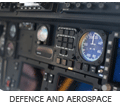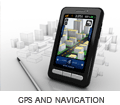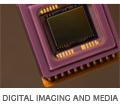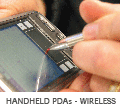While working on DDR memory routing on our Snapper-DV board, which is now using a Texas Instruments (TI) OMAP3530 applications processor, all DDR memory bus lines, including control signals, are terminated with series resistors in between the processor going to the two balance-T DDR ICs. As with all routing that involves DDR, extensive length matching is normally applied to these memory traces (which are further classified into classes per their function). Normally, Cadence Allegro Performance tool via Constraint Manager can handle length matching of traces point-to-point (net) very well. But with series termination resistors in between, it adds complication because these resistors have to be inerpreted as part of the net connecting the processor to the DDR ICs (see figure below) and thus have to be included in the length matching. When the path of a net traverses a discrete device (resistor, inductor or capacitor), each net segment is represented by an individual net entity (net1, net2) and this whole length is called "Extended Nets" or Xnets. CPU ------------ series term resistors ------------ DDR ICs net1 net2 |-------- Extended Nets (Xnets) ---------| Cadence handles Xnets very well and it's very well documented using their high-end schematic/PCB layout and simulation tools, which are very costly. Xnets have to be created so that Constraint Manager can interpret this as a whole trace/track length for matching. These can only be created by attaching a "signal model" on the discrete device (resistor in our case) and this is a very easy step with Cadence high-end tools front-to-back flow as it is well documented. But with a basic ConceptHDL and Allegro Performance tools, it took some fiddling around to achieve the task. Though the Allegro Performance datasheet shows that Xnets are supported, getting the Constraint Manager to recognize the Xnets was not easy. Assigning a "signal_model" property using the "Edit>Properties" menu was easy, but it didn't create the Xnet that was expected. There are no explicit instructions on how to do this on this medium-flavored tool. The trick was to go through "Setup Advisor" until "SI Model Assignments" and assign the "signal_model" property to the resistors. This procedure worked, Xnets were created, Constraint Manager did recognize these and length matching can now be handled optimally and with ease. In summary, and from experience with using schematic/PCB software tools not just from Cadence, it just doesn't end going thorugh the documentation of using the tool. There's a lot more to it when using and applying the tools in real life work.

Xnets & PCB Layout tool documentationPosted in Uncategorized on November 11, 2008 by Janus Patalinjug |