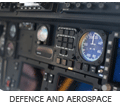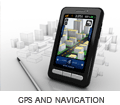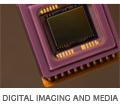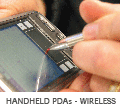Posted in New Development on August 10, 2009 by Andre Renaud
During development there are often situations in which a device is left in an unbootable state. Its flash memory has been erased, or incorrectly written, such that the unit performs no useful operation on startup. Generally, this is also how the units will be initially after assembly. Once in this state specialised tools are required to program the units. Typically, this would be JTAG, involving some kind of external JTAG adapter. This works well, as JTAG gives full access to all elements of the CPU. However, it is not without its drawbacks.
- As standard it requires a 20-way connector, which is quite large in board real-estate.
- It requires dedicated CPU pins to be routed appropriately.
- The software is often not easy to automate reliably for programming units in the factory.
- It requires an external JTAG adapter, and associated software. These are often not easily usable by an inexperienced operator.
With Atmel's AT91SAM range of CPUs, they have included a built in Boot-Rom which runs a protocol they've called
SAM-BA. This code allows CPUs to be put into a programming mode when commands can be sent either over USB or the debug UART. Using this mode, we have successfully been able to program our Snapper 9260 at rates of approximately 30kB/s. This is more than ample to allow simple and reliable reprogramming of these units, using just a standard USB cable. To automate this, we've developed a SAM-BA based scripting tool, available from https://bluewatersys.com/quickstart/9260sambootassistant.php. This tool is customised for our environment, and supports several useful features
- NAND support, for read, write & erase of the on-module NAND devices.
- U-Boot environment support. This allows automatic programing of U-Boot environment variables.
- YAFFS2 image support, allowing creation & writing of a YAFFS2 filesystem directly to the NAND flash.
Using these features we can reprogram a unit, from completely erased to a standard factory level, in just a few minutes, including the boot loader, kernel and filesystem. While this is not fast enough to be suitable for factory production, it is quite suitable for the occasional situation when someone accidentally erases their system.
Posted in Software News on August 06, 2009 by Administrator
Java applications are platform independent. This means that a Java class file can be run on either a desktop PC or an embedded ARM platform without needing to be recompiled. This can reduce development time greatly since an application can be developed on a standard desktop PC and then re-deployed on an embedded ARM platform with little or no extra effort. The main page for embedded Java development is: http://java.sun.com/javase/embedded/. Java SE 6 is unfortunately only supported on ARM v6 or higher. However, Java 1.4.2 is supported on our ARM v5 based Quickstart Kit. Sun are expecting to release a version of Java SE 6 with support for ARM v5 processors by the end of August. The embedded version of Java 1.4.2 is only 25MB when installed and can run on devices with as little as 32MB of memory. The embedded Java version of Java 1.4.2 is a full J2SE implementation except that it is "headless", which means that there is no support for mice, keyboards or framebuffer devices. To download the Java 1.4.2 run-time for use on Bluewater's Quickstart Kit:
- Go to http://java.sun.com/javase/downloads/embedded.jsp
- Under "Java SE for Embedded 1.4.2", "ARM Linux - Headless" select "EABI, glibc 2.4, Soft Float"
- Fill out the survey and provide an email address
- You will be sent an email with a link to a download
- Download the archive
- The archive can be installed by simply unpacking it to a convenient location (for example, /local/java)
To create a simple hello world application, creae a file called Hello.Java with the following contents:
public class Hello {
public static void main(String args[]) {
System.out.println("Hello World from Java on the Quickstart Kit");
}
}
To compile this you need to have the Java SDK installed on your PC. The file Hello.class can be built as follows:
javac Hello.java
You can then run this on either your PC, or on Bluewater's Quickstart Kit. On the Quickstart Kit you will need to supply a classpath which includes both the Java installation directory and the path for your hello world class file. For example, if you have the embedded ARM Java run-time installed in /local/java, and your Hello.class file in is /home/ryan/java then you can run it as follows:
java -classpath /local/java/lib:/home/ryan/java Hello
If all goes well, you should see the output of the hello world program.