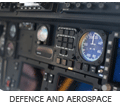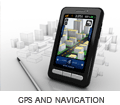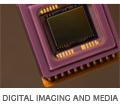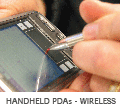Posted in New Development on August 10, 2009 by Andre Renaud
During development there are often situations in which a device is left in an unbootable state. Its flash memory has been erased, or incorrectly written, such that the unit performs no useful operation on startup. Generally, this is also how the units will be initially after assembly. Once in this state specialised tools are required to program the units. Typically, this would be JTAG, involving some kind of external JTAG adapter. This works well, as JTAG gives full access to all elements of the CPU. However, it is not without its drawbacks.
- As standard it requires a 20-way connector, which is quite large in board real-estate.
- It requires dedicated CPU pins to be routed appropriately.
- The software is often not easy to automate reliably for programming units in the factory.
- It requires an external JTAG adapter, and associated software. These are often not easily usable by an inexperienced operator.
With Atmel's AT91SAM range of CPUs, they have included a built in Boot-Rom which runs a protocol they've called
SAM-BA. This code allows CPUs to be put into a programming mode when commands can be sent either over USB or the debug UART. Using this mode, we have successfully been able to program our Snapper 9260 at rates of approximately 30kB/s. This is more than ample to allow simple and reliable reprogramming of these units, using just a standard USB cable. To automate this, we've developed a SAM-BA based scripting tool, available from https://bluewatersys.com/quickstart/9260sambootassistant.php. This tool is customised for our environment, and supports several useful features
- NAND support, for read, write & erase of the on-module NAND devices.
- U-Boot environment support. This allows automatic programing of U-Boot environment variables.
- YAFFS2 image support, allowing creation & writing of a YAFFS2 filesystem directly to the NAND flash.
Using these features we can reprogram a unit, from completely erased to a standard factory level, in just a few minutes, including the boot loader, kernel and filesystem. While this is not fast enough to be suitable for factory production, it is quite suitable for the occasional situation when someone accidentally erases their system.
Posted in Uncategorized on December 11, 2008 by Administrator
The new release of software (3.3) for the RealView ICE supports Texas Instruments' range of OMAP3 processors. An interesting feature of the OMAP3 family of processors is that the ARM Cortex-A8 core is not automatically added to the scan chain and cannot be auto-detected. Instead the OMAP3 uses a TAP router (JTAG Route Controller) that must be programmed with what is available on the chain. Luckily ARM has provided "templates" for the OMAP3 family that allow the user to select which processor they have connected to. The template provides the RealView ICE all it needs to know for easily connecting to the ARM core. An example of the OMAP3530 scan chain is shown below. 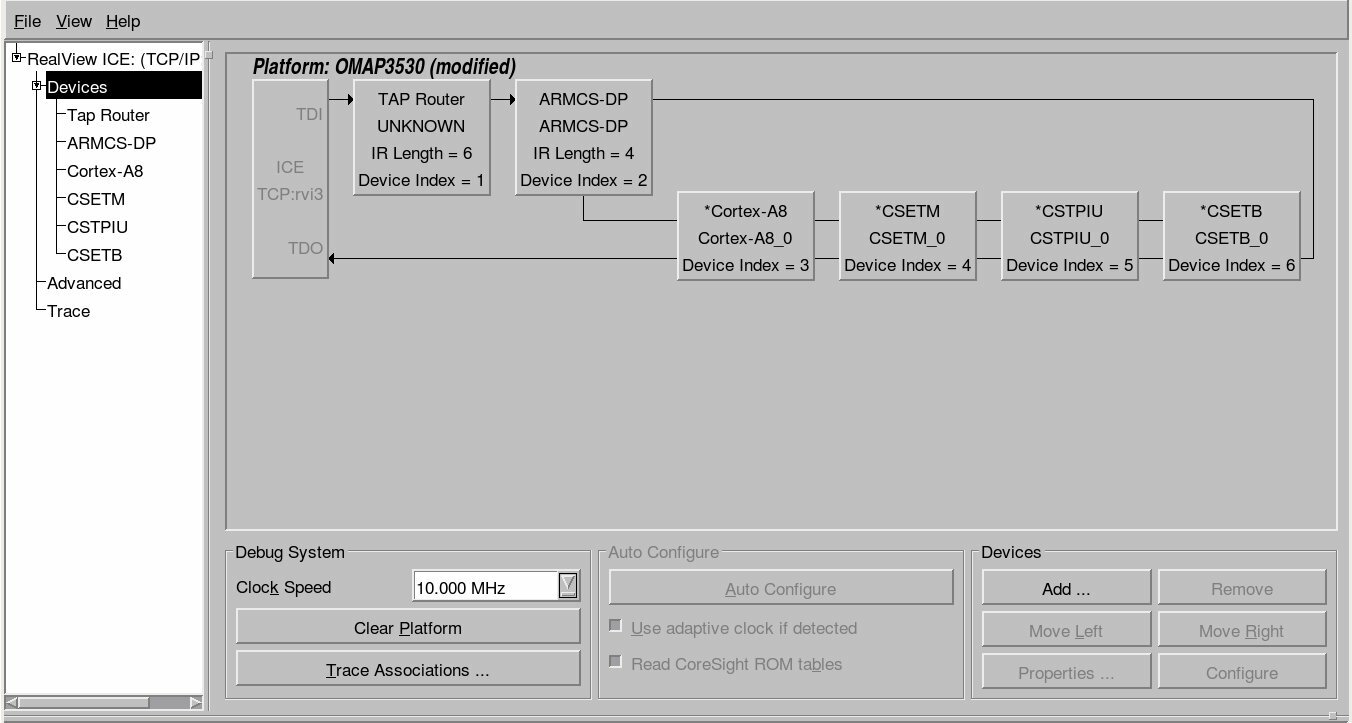 Also be aware that TI uses a non standard 14 pin JTAG connector. If you need to connect any of the standard ARM JTAG tools to a TI (such as the OMAP3 family) processor, you will need a TI JTAG adapter such as the ARM provided HBI-0027B (Schematic). Make sure you mention you need to connect to a TI device when you purchase your next RealView ICE!
Also be aware that TI uses a non standard 14 pin JTAG connector. If you need to connect any of the standard ARM JTAG tools to a TI (such as the OMAP3 family) processor, you will need a TI JTAG adapter such as the ARM provided HBI-0027B (Schematic). Make sure you mention you need to connect to a TI device when you purchase your next RealView ICE!

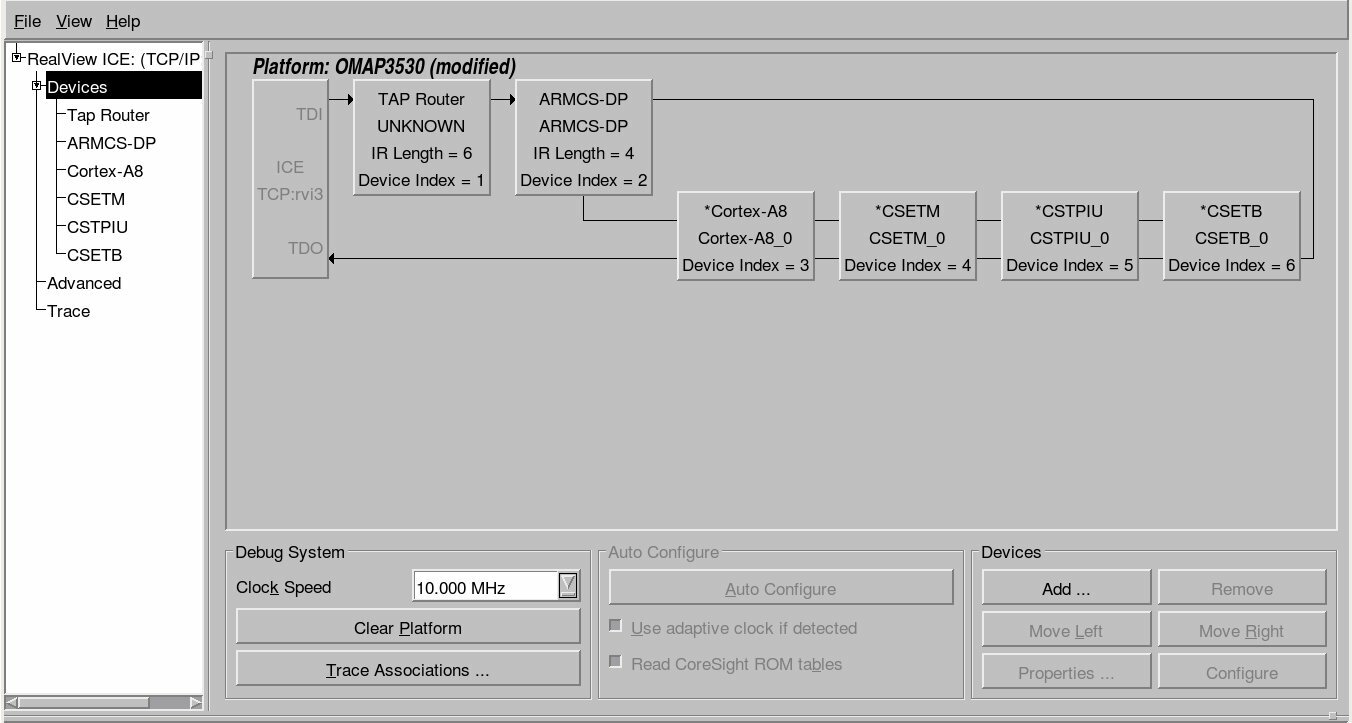 Also be aware that TI uses a non standard 14 pin JTAG connector. If you need to connect any of the standard ARM JTAG tools to a TI (such as the OMAP3 family) processor, you will need a TI JTAG adapter such as the ARM provided HBI-0027B (
Also be aware that TI uses a non standard 14 pin JTAG connector. If you need to connect any of the standard ARM JTAG tools to a TI (such as the OMAP3 family) processor, you will need a TI JTAG adapter such as the ARM provided HBI-0027B (