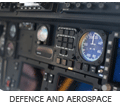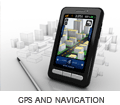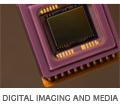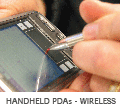The Eclipse IDE has been used for embedded development for many years now, but it has always been a painful process to setup and use. In a couple of weeks version 3.5 of the Eclipse framework codenamed 'Galileo' will be released. At the same time the CDT team are planing to release version 6.0 of the C/C++ Development Tooling plugin. What makes this interesting to the embedded development community is that the Debugger Services Framework (DSF) has been integrated into this CDT release. The DSF provides an alternative to the Standard Debug Model API of the Eclipse platform and has been designed to help achieve better performance when debugging applications on slow or remote targets.
The Eclipse IDE has been used for embedded development for many years now, but it has always been a painful process to setup and use. In a couple of weeks version 3.5 of the Eclipse framework codenamed 'Galileo' will be released. At the same time the CDT team are planing to release version 6.0 of the C/C++ Development Tooling plugin. What makes this interesting to the embedded development community is that the Debugger Services Framework (DSF) has been integrated into this CDT release. The DSF provides an alternative to the Standard Debug Model API of the Eclipse platform and has been designed to help achieve better performance when debugging applications on slow or remote targets. 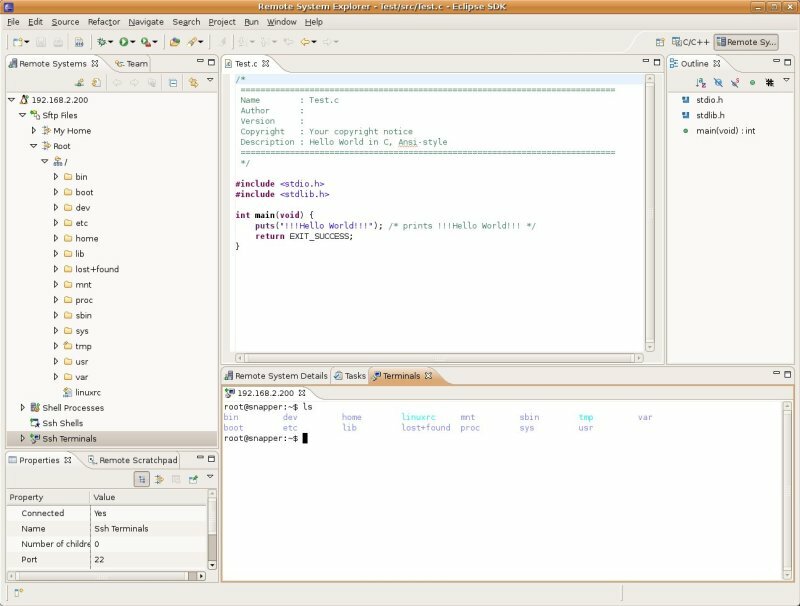 To gauge how painless it really is is use the new version of Eclipse for embedded development we decided to give the current release candidate a try. We downloaded the "Classic" package and installed the CDT, Remote System Explorer (RSE) and Subversion source control plugins. The creation and cross-compilation of a simple "Hello World" application was straight forward. The setting up and configuration of the connection to the remote device (using SSH) was slightly more complicated, but worked well. The integrated remote file viewer, shell and GDB launcher are all very useful tools that make Eclipse that much better as an embedded device development IDE. So perhaps now Eclipse is finally ready for embedded development! We have added detailed instructions on how to setup and use Eclipse with our Snapper 9260 Quickstart Kits on the Bluewater quickstart pages.
To gauge how painless it really is is use the new version of Eclipse for embedded development we decided to give the current release candidate a try. We downloaded the "Classic" package and installed the CDT, Remote System Explorer (RSE) and Subversion source control plugins. The creation and cross-compilation of a simple "Hello World" application was straight forward. The setting up and configuration of the connection to the remote device (using SSH) was slightly more complicated, but worked well. The integrated remote file viewer, shell and GDB launcher are all very useful tools that make Eclipse that much better as an embedded device development IDE. So perhaps now Eclipse is finally ready for embedded development! We have added detailed instructions on how to setup and use Eclipse with our Snapper 9260 Quickstart Kits on the Bluewater quickstart pages.

Eclipse for embedded devicesPosted in Uncategorized on June 19, 2009 by Administrator |