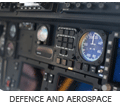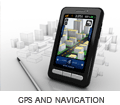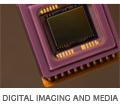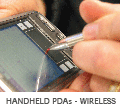Schematic
The Schematic is a diagram showing the electronic components and connections that make up the PCB (Printed Circuit Board). Symbols are used to represent the physical parts and lines show how these parts are connected to each other. Once complete this information is passed through to the PCB layout system where PCB component placement is started.
See Placement
The Schematic also contains vital information about the parts used within the design. This includes information on the size (footprint), value and part number of the individual electronic components. This information is used to create the PCB's Bill of Materials.
In the schematic diagram, the symbols are arranged to be more easily interpreted rather then resembling the layout of the physical circuit. Generally the schematic is drawn to be read from top left to bottom right.

Breaking the circuit into functional blocks (ie: VGA, Power Supply, ethernet, etc) can make the schematic easier to read as well as aiding with the component placement process, debugging, fault finding and testing of the finished PCB.

Having the Engineer who will do the physical layout create the Schematic Diagram can be very beneficial to having a successful PCB. Critical design information can be added to the schematic to aid with the PCB layout process. This also gives a greater understanding of the circuit and one can think of how the board can flow before actually starting the physical layout.