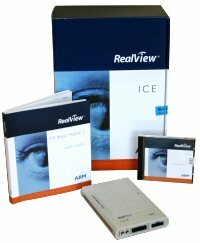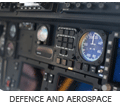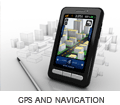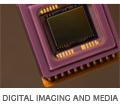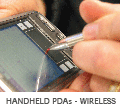The new release of software (3.3) for the RealView ICE supports Texas Instruments' range of OMAP3 processors. An interesting feature of the OMAP3 family of processors is that the ARM Cortex-A8 core is not automatically added to the scan chain and cannot be auto-detected. Instead the OMAP3 uses a TAP router (JTAG Route Controller) that must be programmed with what is available on the chain. Luckily ARM has provided "templates" for the OMAP3 family that allow the user to select which processor they have connected to. The template provides the RealView ICE all it needs to know for easily connecting to the ARM core. An example of the OMAP3530 scan chain is shown below. 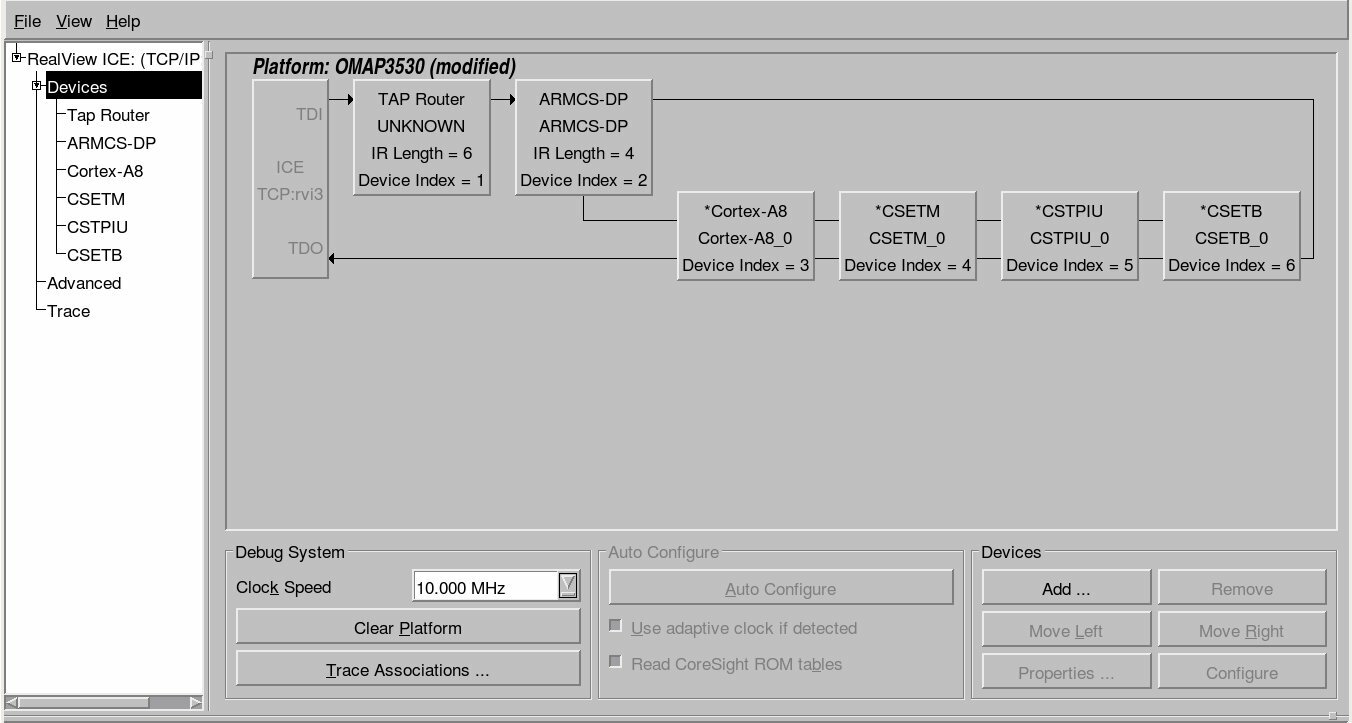 Also be aware that TI uses a non standard 14 pin JTAG connector. If you need to connect any of the standard ARM JTAG tools to a TI (such as the OMAP3 family) processor, you will need a TI JTAG adapter such as the ARM provided HBI-0027B (Schematic). Make sure you mention you need to connect to a TI device when you purchase your next RealView ICE!
Also be aware that TI uses a non standard 14 pin JTAG connector. If you need to connect any of the standard ARM JTAG tools to a TI (such as the OMAP3 family) processor, you will need a TI JTAG adapter such as the ARM provided HBI-0027B (Schematic). Make sure you mention you need to connect to a TI device when you purchase your next RealView ICE!

TI OMAP3 JTAGPosted in Uncategorized on December 11, 2008 by Administrator Advanced Realview ICE usagePosted in ARM Tools News on November 11, 2008 by Andre Renaud When using the Realview ICE, there are normally portions of the development that are often repeated. Loading and executing a specific image for example, or configuring the SDRAM controller to allow normal development to proceed. These are typically done either in a simple compiled program, or using the inbuilt scripting available in the Realview Debugger. When using the graphical environment however, even when using a single executable, the time taken to click on all the buttons to execute the task can seem laborious. However there is another method available - using the RDDI network protocol to communicate directly with the ICE unit.
Debugging Windows CE 6.0 with the RealView ICEPosted in Uncategorized on September 16, 2008 by Administrator The secret to maximising your productivity is ensuring you have the correct tools for the job. When it comes to bringing up a new kernel for a processor that you have not supported before, an embedded ICE is a must have. Before now Windows CE has lacked a set of high quality tools for kernel bringup. Normally the first step in CE development is the creation of a the Kernel Independent Transport Layer (KITL) so that you can debug your kernel drivers over Ethernet. The problem with this is that you need a large portion of the kernel and Ethernet driver to be working before you can do any debugging. As soon as any problems occur in the kernel, the entire debugging session locks up. We have been lucky as an ARM tools distributer to be able to trial a pre-beta version of the Windows CE 6.0 eXDI2 drivers for the Real View ICE. The driver plugs directly into Visual Studio and provides source level kernel debugging of an embedded platform as if it was a desktop application. It has allowed us to single step through the kernel of our AT91SAM9260 platform before the kernel was up and running. No longer do we need to toggle LED's in a seemingly random sequence of pulses to indicate boot progress! |